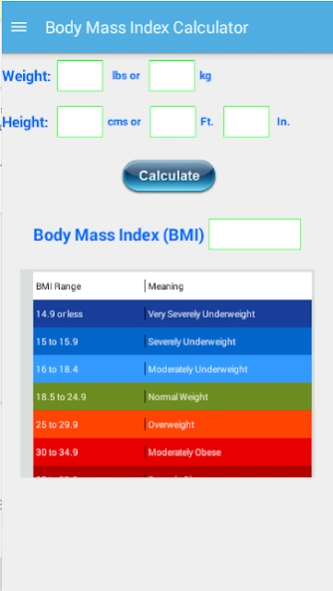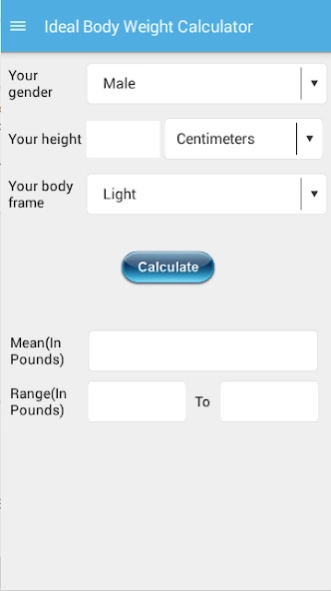Health Forescast 1.0
Free Version
Publisher Description
Health Forescast - Health Forecast: Foresee Good Health , BMI Calculator, Periods Calculator
Health Forecast :Foresee Good Health for you and your family.
Health Forecast is one of a kind health app which helps you stay healthy and keep a check on your various health calculators.It is a BMI calculator app, Periods Tracker , Weight gain / Weight loss calculator and much more.
Health Forecast has the following calculators:
- Body Mass Index(BMI) calculator helps you to know whether you are under weight or normal weight or obese.
- Pregnancy Due Date calculator will figure out exactly when you conceived and how far along you are.recommend to all future moms :)
- Ovulation and Fertility days Calculator, Calendar and Tracker
- The blood donation calculator computes the earliest possible date for the next donation, after entering the last blood donation dates.
- Period Calculator is an easy period tracker for irregular periods and for girls to check the pregnancy chance every day.
- Weight loss is a reduction of the total body mass. it will tell you how much calories you have to burn to reduce to your desired weight.
Like us on facebook : https://goo.gl/04Rfm0
Your feedback is the most important thing that we look for in order to improve our app. so rate us and provide us with your valuable feedback.
About Health Forescast
Health Forescast is a free app for Android published in the Health & Nutrition list of apps, part of Home & Hobby.
The company that develops Health Forescast is Astral Apps. The latest version released by its developer is 1.0.
To install Health Forescast on your Android device, just click the green Continue To App button above to start the installation process. The app is listed on our website since 2015-08-19 and was downloaded 2 times. We have already checked if the download link is safe, however for your own protection we recommend that you scan the downloaded app with your antivirus. Your antivirus may detect the Health Forescast as malware as malware if the download link to com.health.forecast is broken.
How to install Health Forescast on your Android device:
- Click on the Continue To App button on our website. This will redirect you to Google Play.
- Once the Health Forescast is shown in the Google Play listing of your Android device, you can start its download and installation. Tap on the Install button located below the search bar and to the right of the app icon.
- A pop-up window with the permissions required by Health Forescast will be shown. Click on Accept to continue the process.
- Health Forescast will be downloaded onto your device, displaying a progress. Once the download completes, the installation will start and you'll get a notification after the installation is finished.